We have already learnt how to create a simple RCP application and run it from within eclipse.
If you don't know how to do it , go to this article Creating a Simple RCP Application.
But, obviously it is not a packaged form of a RCP program(like java has jars). We need to run this code from outside eclipse.
For this purpose we need to create a product file for RCP.
So, let us create a product.
Step 1: Create a product configuration file.
File -> New -> Product Configuration. A product configuration widow will open.
Step 2: Provide a Name for the file and select the plugin project for which you want to create a product. Keep the radio button "Create a configuration file with basic settings" selected.
Step 3: Click on Finish. A window will open with the overview of the product file you have just created,
Step 4: Now we will have to fill in some details in the product file.
We will start with product definition. Inside Product definition section, we will start with New button. Click on it. A product definition window will be opened which looks like the below image.
Step 5: Provide a product name and make sure the <plugin-name>.application is selected in Application drop down. Then, click on Finish.
Step 6: Now, provide some id for the product in the product configuration file and provide some version(usually 1.0.0). Then, save it.
Step 7: No we are not yet complete. Go to dependencies tab. Which is a blank window now, and currently looks like this.
Step 8: Now Click on Add.. Button. In the filter, select your plug-in name. Then, click Ok.
Step 9: The plug-in will be added to the dependencies tab.
Step 10: Now, click on Add Required plugins in Dependencies tab. Many plugins will be added to your blank field now. click Save.
Step 11: Go to configuration tab.
Step 12: Click on Add Recommended in Start Levels section. A popup will be opened. Click on Ok. Save the file.
Step 13: Now, it is time to export the product file. Right click on product file -> Export -> Eclipse Product. The following window will be opened. Provide some folder name(in our case it is HelloWorld).
Step 14: Click on Finish. The folder structure will look like this.
Step 15: Click on eclipse.exe. Your application will be opened.
Also read:
Create a Simple RCP Application
If you don't know how to do it , go to this article Creating a Simple RCP Application.
But, obviously it is not a packaged form of a RCP program(like java has jars). We need to run this code from outside eclipse.
For this purpose we need to create a product file for RCP.
So, let us create a product.
Step 1: Create a product configuration file.
File -> New -> Product Configuration. A product configuration widow will open.
Step 2: Provide a Name for the file and select the plugin project for which you want to create a product. Keep the radio button "Create a configuration file with basic settings" selected.
Step 3: Click on Finish. A window will open with the overview of the product file you have just created,
Step 4: Now we will have to fill in some details in the product file.
We will start with product definition. Inside Product definition section, we will start with New button. Click on it. A product definition window will be opened which looks like the below image.
Step 5: Provide a product name and make sure the <plugin-name>.application is selected in Application drop down. Then, click on Finish.
Step 6: Now, provide some id for the product in the product configuration file and provide some version(usually 1.0.0). Then, save it.
Step 7: No we are not yet complete. Go to dependencies tab. Which is a blank window now, and currently looks like this.
Step 8: Now Click on Add.. Button. In the filter, select your plug-in name. Then, click Ok.
Step 9: The plug-in will be added to the dependencies tab.
Step 10: Now, click on Add Required plugins in Dependencies tab. Many plugins will be added to your blank field now. click Save.
Step 11: Go to configuration tab.
Step 12: Click on Add Recommended in Start Levels section. A popup will be opened. Click on Ok. Save the file.
Step 13: Now, it is time to export the product file. Right click on product file -> Export -> Eclipse Product. The following window will be opened. Provide some folder name(in our case it is HelloWorld).
Step 14: Click on Finish. The folder structure will look like this.
Step 15: Click on eclipse.exe. Your application will be opened.
Also read:
Create a Simple RCP Application














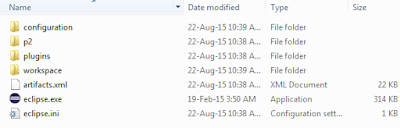

Smm Panel
ReplyDeleteSmm panel
iş ilanları
İnstagram takipçi satın al
hirdavatciburada.com
WWW.BEYAZESYATEKNİKSERVİSİ.COM.TR
SERVİS
Jeton hilesi indir